Introduction:
Pointing
devices have become an essential part of our daily lives, whether we use them
at work or leisure. They help us navigate through the digital world and perform
tasks with ease. In this article, we will discuss the different types of
pointing devices, their advantages, and disadvantages to help you make an
informed decision.
Mouse:
The
mouse is the most commonly used pointing device that we use with our desktop or
laptop computers. It works by moving a cursor on the screen by sliding the
device over a flat surface. The left and right buttons allow us to select or
execute actions. The scroll wheel enables us to move up and down on the screen.
The mouse is excellent for precision work and gaming.
Advantages:
·
Precise control over cursor
movement.
·
Ergonomic designs for
comfortable use.
·
Widely available and
affordable.
Disadvantages:
·
Not suitable for use in a
confined space or while traveling.
·
The need for a flat surface
for accurate movement.
·
Limited portability.
Trackball:
The
trackball is similar to a mouse but works differently. Instead of moving the
device on a flat surface, you rotate a ball that controls the cursor movement.
The trackball is perfect for those who need precise control over the cursor,
such as graphic designers or gamers.
Advantages:
·
Provides greater accuracy
and control.
·
Doesn't require a flat
surface.
·
Ergonomic designs for
comfortable use.
Disadvantages:
·
Relatively bulky and not
suitable for travel.
·
Higher price range than the
traditional mouse.
Touchpad:
The
touchpad is a small, flat surface found on laptops and notebooks. You use your
finger to move the cursor and perform actions such as clicking and scrolling.
The touchpad is perfect for those who travel often or have limited space.
Advantages:
·
Compact and portable.
·
Available on most laptops
and notebooks.
·
Gestures available for
faster navigation.
Disadvantages:
·
Limited space for cursor
movement.
·
Requires a learning curve
for gestures.
Stylus:
The
stylus is a pen-shaped device that works by touching the screen or a tablet
surface. It is commonly used for drawing or taking notes. The stylus is perfect
for artists and designers.
Advantages:
·
Greater precision and
control than fingers.
·
Allows for digital
note-taking and drawing.
·
Available in different sizes
and shapes.
Disadvantages:
·
Limited use for non-drawing
applications.
·
Can be expensive.
·
Requires a device with a
touch screen or tablet surface.
Joystick:
The
joystick is a gaming device that resembles the joystick on an airplane. It
works by tilting the stick to move the cursor or object on the screen. The
joystick is perfect for gaming or flight simulation applications.
Advantages:
·
Provides greater control and
immersion in gaming.
·
Allows for precise movements
and actions.
·
Available in different sizes
and shapes.
Disadvantages:
·
Limited use for non-gaming
applications.
·
Can be expensive.
·
Requires a device that
supports joystick input.
Touchscreen:
Touchscreens
are commonly found on smartphones, tablets, and some laptops. They work by
allowing you to touch the screen directly to perform actions such as scrolling
or tapping. The touchscreen is perfect for those who prefer a hands-on approach
to navigating the digital world.
Advantages:
·
Gestures available for
faster navigation.
·
Can be used for drawing or
handwriting.
Disadvantages:
·
Limited to devices with
touchscreen capabilities.
·
Screen smudging can affect
performance.
Pointing stick:
A
pointing stick, also known as a nipple or trackpoint, is a small rubber nub
located in the middle of some laptop keyboards. It works by tilting the nub in
different directions to control the cursor movement. The pointing stick is
perfect for those who prefer not to use an external device.
Advantages:
·
Doesn't require an external
device.
·
Takes up minimal space on
the keyboard.
·
Precise control over cursor
movement.
Disadvantages:
·
Not as intuitive as other
pointing devices.
·
Limited to devices with
pointing sticks.
Graphics tablet:
A
graphics tablet is a device used for digital drawing, painting, or designing.
It works by using a stylus to draw on a flat surface, which is then displayed
on the computer screen. Graphics tablets are perfect for artists and designers.
Advantages:
·
Greater precision and
control than other pointing devices.
·
Allows for digital drawing
and painting.
·
Can be used for handwriting
or signature capture.
Disadvantages:
·
Can be expensive.
·
Requires a learning curve
for using the stylus.
·
Requires a computer with
graphics tablet support.
Gesture controller:
Gesture
controllers are devices that allow you to control the computer or device by
using hand or body gestures. They work by tracking your movements and
translating them into actions on the screen. Gesture controllers are perfect
for those who prefer a more immersive experience.
Advantages:
·
Can be used for gaming,
virtual reality, or presentations.
·
Doesn't require an external
device.
Disadvantages:
·
Limited to devices with
gesture control support.
·
May require a learning curve
for gesture recognition.
·
Can be more expensive than
other pointing devices.
Conclusion:
Choosing
the right pointing device depends on your needs and preferences. If you need
precise control over cursor movement, a mouse or trackball is perfect for you.
If you travel often, a touchpad or stylus is more suitable. If you're a gamer
or enjoy flight simulation, a joystick is ideal. It's essential to consider the
advantages and disadvantages of each device before making a purchase. With this
guide, you're now equipped to choose the right pointing device for your needs.








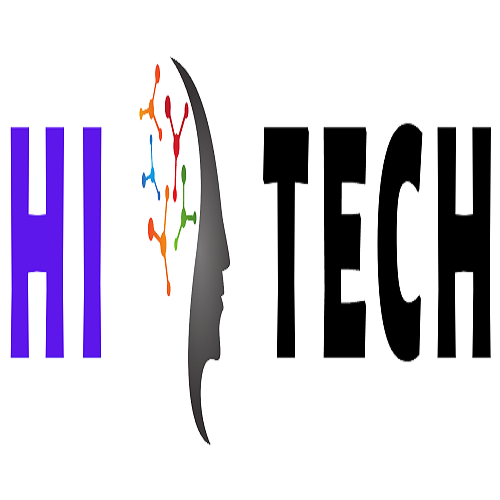
0 Comments