Introduction:
USB
technology, or Universal Serial Bus, has revolutionized the way we connect and
transfer data between devices. Since its inception in 1996, USB has become the
de facto standard for connecting a wide range of peripherals to computers and
mobile devices. In this article, we will explore the various aspects of USB
technology, including its history, types, versions, features, and applications.
History of USB Technology:
The
development of USB technology began in the early 1990s when a group of seven
companies, including Intel, Microsoft, and Compaq, formed the USB Implementers
Forum (USB-IF) to standardize the way peripherals are connected to computers.
The goal was to create a single, universal interface that could replace the
variety of different proprietary interfaces used by different devices, such as
serial and parallel ports.
USB Specification:
The
first USB specification, USB 1.0, was released in January 1996, which defined
the basic parameters for a USB connection. The USB 1.0 specification offered a
data transfer rate of 1.5 Mbps and supported up to 127 devices on a single USB
port. In September 1998, USB 1.1 was released, which increased the data
transfer rate to 12 Mbps and added support for hubs, which allowed multiple
devices to be connected to a single USB port.
In
April 2000, USB 2.0 was introduced, which increased the data transfer rate to
480 Mbps and added support for high-speed devices such as digital cameras and
external hard drives. In 2008, USB 3.0 was introduced, which increased the data
transfer rate to 5 Gbps and added support for SuperSpeed devices such as
solid-state drives (SSDs) and high-resolution displays.
Types of USB Connectors:
USB
connectors come in various shapes and sizes, depending on the device they are
used with. The most common types of USB connectors are:
Type-A: This is the standard rectangular USB connector that is used on
most computers and chargers.
Type-B: This is a square-shaped connector that is used on most printers
and other peripheral devices.
Micro-USB: This is a small, rectangular connector that is commonly used on
smartphones, tablets, and other mobile devices.
Mini-USB: This is a slightly larger connector than micro-USB, which was
commonly used on older mobile devices and cameras.
Type-C: This is a reversible, symmetrical connector that is becoming
increasingly popular on newer devices. It supports higher data transfer rates
and can be used to charge devices.
Versions of USB Technology:
USB
technology has gone through several revisions over the years, with each new
version offering faster data transfer rates and improved features. The most
common versions of USB technology are:
USB 1.0/1.1: These are the earliest versions of USB
technology, which offer data transfer rates of 1.5 Mbps and 12 Mbps,
respectively.
USB 2.0: This version of USB technology offers a data transfer rate of 480
Mbps, which is much faster than USB 1.1.
USB 3.0: This version of USB technology offers a data transfer rate of 5
Gbps, which is ten times faster than USB 2.0. I
USB 3.1: This version of USB technology offers a data transfer rate of up
to 10 Gbps, which is twice as fast as USB 3.0. It is backward-compatible with
USB 3.0 and USB 2.0 devices.
Features of USB Technology:
USB
technology offers several features that make it a popular choice for connecting
devices. Some of the key features of USB technology are:
Plug-and-Play: USB devices can be plugged into a computer or
mobile device and will automatically be recognized and configured by the
operating system without the need for additional drivers or software.
Hot Swapping: USB devices can be added or removed from a
system without having to shut down the computer or device. This allows for easy
replacement or upgrading of peripherals.
Power Delivery: USB technology supports power delivery, which
means that devices can be charged or powered through the USB connection without
the need for a separate power supply.
Backward Compatibility: Newer versions of USB technology
are backward-compatible with older versions, which means that devices with
older USB ports can still be used with newer USB devices.
Data Transfer: USB technology allows for fast and reliable
data transfer between devices. The data transfer rate varies depending on the
version of USB being used.
Security: USB technology supports several security features, including data
encryption and password protection, to ensure that sensitive data is protected.
Applications of USB Technology:
USB
technology is used in a wide range of devices and applications, including:
Computers and Laptops: USB technology is used to connect
peripherals such as keyboards, mice, printers, scanners, and external hard
drives to computers and laptops.
Mobile Devices: USB technology is used to charge and transfer
data between smartphones, tablets, and other mobile devices.
Audio and Video Equipment: USB technology is used in audio
and video equipment such as microphones, cameras, and speakers.
Gaming: USB technology is used to connect gaming controllers, keyboards,
and other peripherals to gaming consoles and computers.
Industrial Automation: USB technology is used in
industrial automation applications such as robotics and machinery.
Conclusion:
It has become a ubiquitous standard for connecting devices, offering fast and reliable data transfer, power delivery, and a range of other features. USB technology has transformed the way we connect and interact with our devices, and it continues to evolve with the introduction of new versions and features. As technology continues to advance, it is clear that USB technology will remain a vital component of our digital world.








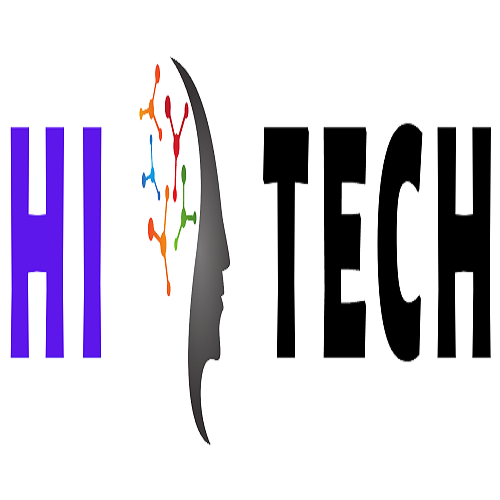
0 Comments