Introduction:
The
memory unit is an essential component of any computer system. It is responsible
for storing and retrieving data and instructions that are required by the
computer's central processing unit (CPU) to perform its operations. In this
article, we will discuss the different types of memory units, their functions,
and how they work.
How Memory Units Work:
Memory
units work by storing data and instructions in binary form. Binary is a base-2
numbering system that uses only two digits, 0 and 1, to represent all possible
values.
When
the CPU needs to access data or instructions from memory, it sends a request to
the memory controller, which retrieves the data from the memory unit and sends
it back to the CPU. The CPU then processes the data or instruction and sends
the result back to the memory unit for storage.
Types of Memory Units:
There
are two primary types of memory units - primary memory and secondary memory.
Primary memory is the memory that is directly accessible by the CPU, and it is
also referred to as main memory or internal memory. Secondary memory, on the
other hand, is used for storing data and instructions that are not currently
being used by the CPU, and it is also referred to as external memory or
auxiliary memory.
Primary Memory:
The
primary memory unit is further divided into two types: Random Access Memory
(RAM) and Read-Only Memory (ROM).
RAM:
RAM
is the main memory unit of a computer system, and it is used for storing data
and instructions that are currently being processed by the CPU. RAM is
volatile, which means that it loses its contents when the power supply to the
computer is turned off. There are two types of RAM - static RAM (SRAM) and
dynamic RAM (DRAM).
SRAM:
SRAM
is faster and more expensive than DRAM, and it is used for storing data that
needs to be accessed quickly, such as the cache memory. DRAM is slower and less
expensive than SRAM, and it is used for storing the main memory of a computer
system.
ROM:
ROM
is a non-volatile memory unit, which means that its contents are retained even
when the power supply to the computer is turned off. ROM is used for storing
data and instructions that are required by the computer system during its
boot-up process. There are two types of ROM - PROM and EPROM.
PROM:
PROM
stands for Programmable Read-Only Memory, and it is a type of ROM that can be
programmed only once. EPROM stands for Erasable Programmable Read-Only Memory,
and it is a type of ROM that can be programmed and erased multiple times.
Secondary Memory:
The
secondary memory unit is used for storing data and instructions that are not
currently being used by the CPU.
Type of Secondary Memory:
There
are several types of secondary memory, such as hard disk drives, solid-state
drives, flash drives, and optical disks. Hard disk drives (HDDs) are the most
common type of secondary memory, and they are used for storing large amounts of
data.
Solid-state
drives (SSDs) are similar to HDDs, but they use flash memory instead of a
spinning disk to store data. Flash drives are small, portable storage devices
that are used for storing and transferring data between computers. Optical
disks, such as CDs, DVDs, and Blu-ray discs, are also used for storing data and
software.
Essential Components in Modern Computing System:
Memory
units are essential components in modern computing systems. They store data and
instructions that are used by the central processing unit (CPU) to perform
various operations. Memory units are classified based on their characteristics
such as access speed, capacity, and volatility. The main types of memory units
include:
Flash Memory: This is a type of non-volatile memory
that is commonly used in portable devices such as smartphones, tablets, and USB
drives. Flash memory is based on the same technology as electrically erasable
programmable read-only memory (EEPROM) but has a higher density and faster
access times.
Hard Disk Drive (HDD): This is a non-volatile memory unit that
is used for long-term storage of data and instructions. HDDs are based on
magnetic storage technology and have a large capacity but are slower than RAM
and flash memory.
Solid-State Drive (SSD): This is a type of non-volatile memory
that is based on flash memory technology. SSDs are faster and more reliable
than HDDs and are commonly used in laptops and servers.
Cache Memory: This is a small, high-speed memory unit
that is used to store frequently accessed data and instructions. Cache memory
is placed between the CPU and the main memory to reduce the time it takes for
the CPU to access data.
Registers:
Registers
are small, high-speed memory units that are used to store data that is required
by the CPU during its operations. Registers are located within the CPU itself
and are used for performing arithmetic and logic operations.
Performance:
The
performance of a memory unit is measured in terms of its access time, latency,
bandwidth, and capacity. Access time is the time it takes to retrieve data from
memory, while latency is the time it takes for the CPU to start accessing data.
Bandwidth is the amount of data that can be transferred per unit of time, while
capacity is the amount of data that can be stored in the memory unit.
Conclusion:
In
conclusion, memory units are a critical component of modern computing, and
advancements in memory technology have led to faster, more reliable, and more
cost-effective computing. The development of non-volatile memory, 3D NAND,
quantum memory, and phase-change memory, among others, has opened up new
possibilities for the future of computing. As technology continues to evolve,
we can expect further advancements in memory technology that will continue to
drive innovation in computing.






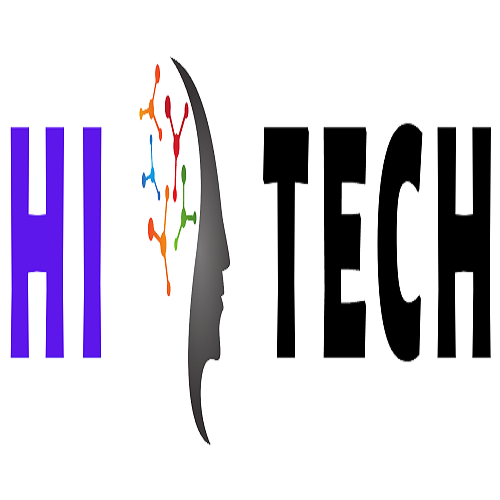
0 Comments